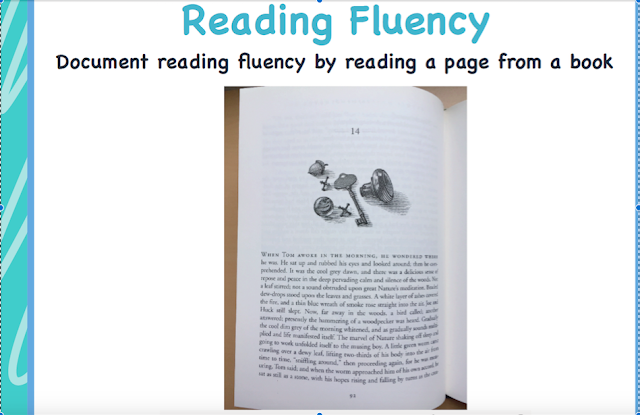|
| One of the fluency passages I used this week for my students. |
We were in the hall walking back to the room and I said, "Fluency then read to self." Another second grader standing there said, "What is fluency?" I nodded to one of my students and said, "Tell him." She said, "Well fluency is when we read the same story again and again so we can get better."
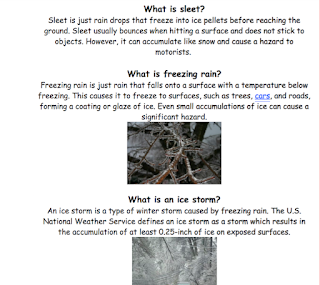 |
| I found a long article online and broke it up into bite size pieces. |
Listening to the first read to the last is amazing. The difference is crazy clear. One of my struggling students came to me with bright eyes and said, "I got better from the beginning!" I listened to it with him, and sure enough, he did.
I was looking at their time to see if they got better (shorter time) each read. I saw that one student took more time than at the beginning. Curious, I went in and found out that the first time she read it she plowed through it quickly (thinking fluency is speed and I can see how she gets that idea). By the end she was pausing and expressing and reading with an appropriate cadence. The numbers do not tell the whole story.
 |
| Then I assigned according to each student's ability (as close as I could). |
Next time I will post a picture of the passage AND a video of me reading it. No, wait. During Guided reading on Monday, I will introduce the passage to each group. Then we will read every day for 4 days and be done on Friday. That's the plan now. I may think of something better by then.
I am open to ideas!
Joy in the room
Joy in our hearts
Joy in our hearts
Joy in the learning